In today’s digital age, a well-maintained website is essential for any business, particularly for web design companies in Ghana. Effective website maintenance ensures that your site operates smoothly, remains secure, and continues to engage visitors. In this article, we’ll outline the critical steps for complete website maintenance, helping you keep your site at peak performance.
1. Regular Backups
Why Backups are Essential
Backing up your website is a crucial first step in website maintenance. In the event of data loss due to hacking, server crashes, or accidental deletion, having a backup ensures that you can restore your site to its previous state.
How to Implement Backups
- Use Backup Plugins: If you’re using a content management system (CMS) like WordPress, consider plugins such as UpdraftPlus or BackupBuddy.
- Manual Backups: Regularly download copies of your website files and databases via FTP or your hosting control panel.
- Schedule Automated Backups: Set up automated backups to run weekly or monthly, depending on your website’s update frequency.
2. Update Software and Plugins
The Importance of Updates
Regularly updating your website’s software, plugins, and themes is vital for security and performance. Outdated software can lead to vulnerabilities that hackers can exploit.
Steps to Update
- Check for Updates: Regularly log in to your website’s admin panel to check for software and plugin updates.
- Review Changelogs: Before updating, review the changelog to understand what changes are being made.
- Test Updates: After updating, check the functionality of your website to ensure everything is working correctly.
3. Optimize Website Performance
Why Performance Matters
A fast-loading website enhances user experience and positively impacts your search engine rankings. Slow websites can lead to higher bounce rates and lower engagement.
Optimization Techniques
- Image Compression: Use tools like TinyPNG or ImageOptim to compress images without losing quality.
- Minimize CSS and JavaScript Files: Use tools like Minify or Gzip to reduce the size of these files.
- Leverage Caching: Implement caching solutions such as W3 Total Cache or WP Super Cache to speed up load times.
4. Regularly Check for Broken Links
Impact of Broken Links
Broken links can harm your website’s SEO and user experience. They can lead visitors to dead ends, increasing frustration and decreasing the likelihood of return visits.
How to Check for Broken Links
- Use Online Tools: Tools like Broken Link Checker or Screaming Frog can help identify broken links on your site.
- Manual Checks: Regularly review your site’s navigation and content for broken links, especially after updates or content changes.
5. Ensure Security Measures Are in Place
The Necessity of Website Security
Website security is paramount, particularly for web design companies handling client data. A security breach can lead to data loss, reputation damage, and financial loss.
Security Steps
- SSL Certificate: Ensure your website has an SSL certificate installed for secure data transmission.
- Firewalls and Security Plugins: Utilize security plugins like Wordfence or Sucuri for additional protection.
- Regular Security Audits: Conduct regular security audits to identify vulnerabilities and implement necessary fixes.
6. Monitor Website Analytics
Why Analytics Matter
Monitoring website analytics provides insights into visitor behavior, helping you understand what works and what doesn’t. This information is invaluable for making informed decisions about content and design.
Tools to Use
- Google Analytics: Set up Google Analytics to track visitor behavior, traffic sources, and conversion rates.
- Search Console: Use Google Search Console to monitor your site’s performance in search results and identify any issues.
7. Update Content Regularly
The Importance of Fresh Content
Regularly updating your website’s content keeps it relevant and engaging. Fresh content also improves your SEO ranking, as search engines favor websites with regularly updated material.
How to Keep Content Fresh
- Blogging: Start a blog to share industry news, tips, and insights relevant to your audience.
- Update Existing Pages: Review and update older content to reflect current information and trends.
- User Engagement: Encourage user-generated content, such as reviews or testimonials, to keep your site dynamic.
8. Conduct Regular User Experience (UX) Testing
Why UX Matters
User experience plays a crucial role in how visitors interact with your website. A positive UX can lead to higher conversion rates and customer satisfaction.
UX Testing Steps
- Conduct Surveys: Use tools like Google Forms or SurveyMonkey to gather feedback from users about their website experience.
- Analyze Heatmaps: Tools like Hotjar or Crazy Egg can provide insights into where users click and how they navigate your site.
- A/B Testing: Test different layouts or content presentations to determine what works best for your audience.
9. Optimize for Mobile
The Necessity of Mobile Optimization
With the increasing use of mobile devices, having a mobile-optimized website is no longer optional. Google prioritizes mobile-friendly sites in search rankings.
Steps for Mobile Optimization
- Responsive Design: Ensure your website uses responsive design principles to adapt to various screen sizes.
- Mobile Testing: Use Google’s Mobile-Friendly Test tool to identify any issues and improve mobile usability.
10. Plan for Long-term Maintenance
Creating a Maintenance Schedule
To ensure your website remains functional and relevant, create a long-term maintenance schedule. This plan should outline regular tasks, responsible team members, and timelines for each maintenance activity.
Example Maintenance Schedule
- Daily: Check for security issues and monitor website performance.
- Weekly: Update content, review analytics, and check for broken links.
- Monthly: Backup the site, update software/plugins, and conduct UX testing.
Conclusion
In the competitive landscape of web design companies in Ghana, maintaining a high-quality website is essential for success. By following these comprehensive steps for complete website maintenance, you can ensure that your site remains secure, functional, and engaging for your visitors. Regular maintenance not only improves user experience but also enhances your search engine ranking, helping you attract more clients and grow your business. Start implementing these strategies today to keep your website in top shape!